Google Discover
Editor’s note: Google released updated guidelines for publishers looking to show up in Discover in July 2020. The recommendations here remain current and in line with the latest suggestions.
Google Discover is, essentially, Google’s take on the popular social media feed.
In fact, until very recently, Discover was actually called Google Feed.
Like other feeds, Google’s comes in the form of a series of cards meant to keep users up to date on the stories that matter most to them.
The feed, which is based off a user’s browser history (pay attention to that marketing people), indicated interests, and machine learning, marks a new phase in Google search – one that doesn’t actually require any searching on the user’s part.
Rather than relying on users to enter a search, the Discover feed gives users information before they even search for it. And with over 800 million users, the Discover feed has proved to be a hit.
Under the Discover brand name, the feed now features:
- New look: The design has been completely redone, with an emphasis on visual content. And now, each post will come with a clickable topic header and Discover icon. When clicked on, it will display related content.
- Updated content: Before, most of the content surfaced in the Feed was news coverage, but with the launch of Discover, Google announced it will include more evergreen content. Based on the user’s search history, it will also pull content based on experience with a certain subject (ex. If you’re a beginner at guitar, it will show you beginner material)
- More control: At the bottom of each card, users can indicate whether they’d like to see more or less of a particular kind of content.
- Discover on the homepage: Previously, Google Feed was accessible through the Google mobile app, but now Google plans to show the Discover feed on all google.com mobile browsers.
Optimizing for Google Discover
Google Discover represents a major shift in how people use the search engine. Mainly, users no longer have to rely on their own search queries to find the topics most relevant to them.
For brands, it represents a shift in SEO.
Without search queries, keyword optimization won’t be enough to rank your content in Discover. But the good news is this – a lot of the same SEO rules still apply.
Here are a few to keep in mind.
Create quality, engaging content
As always, a focus on creating high-quality content that addresses the needs of your readers is crucial to surfacing content in Discover. But in addition to quality, you’ll need to focus on garnering engagement for your content.
Think about your typical social media feed. It’s dictated, in large part, but what you and your friends or followers have interacted with most in the past. It makes sense, then, that the Discover Feed will rely on a similar principle.
The key difference here is this: Discover doesn’t take what any friends or followers like or share into consideration. It relies solely on the content you’ve engaged with most and this makes building relationships with your users more important than ever.
Think of ways you can encourage your leads and customers to engage – through email marketing personalization, loyalty perks, social media shout-outs, etc.
Use images and video to rank in Google Discover
In its announcement, Google pointed out that users would be seeing more images and fresh visual content in the Discover feed. This means for content to surface, it should include high-quality images (and relevant thumbnail image) and be translated to video when possible.
Create both new and evergreen content
For your best bet at being pulled into user’s Discover feeds, you’ll want to focus on creating a mix of content. As Google said, they’ll be focusing on both fresher, newsworthy content as well as evergreen content.
Make sure your editorial calendar includes room for both, and that you’re updating any existing evergreen pieces.
Build trustworthy content
Using social media feeds as a model, another key factor we can take away is the emphasis they place on the trustworthiness of a source.
Facebook, in particular, has cracked down hard, only ranking “high-quality news” in its latest algorithm update.
For Google, it likely means that the more trustworthy your content is rated, the more likely it is to appear in Discover.
To build trustworthiness in Google’s eyes, it all comes down to your site authority. And your authority, of course, all goes back to the quality of your content.
It doesn’t hurt to have a link strategy in place aimed at getting backlinks from high-quality websites, either.
Multiple languages
It should also be noted that Google Discover is available in multiple languages and Google has plans to roll out more.
Wrapping up Google Discover
So think of it this way, Google Discover shows content if you interact with it. All you need to do, is get someone to interact with your content and you will have the potential to show the feed.
- Get ranked high for SEO
- Run promoted content ads and get engagement
- Send out content in email newsletters
- Promote, promote, promote
Google’s latest represents a new way to rank and optimize content for the SERPs.

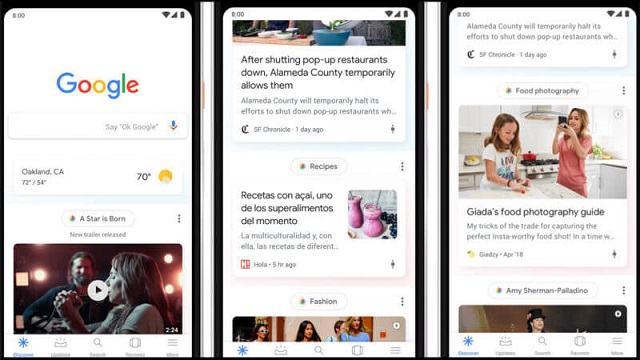
No comments:
Post a Comment